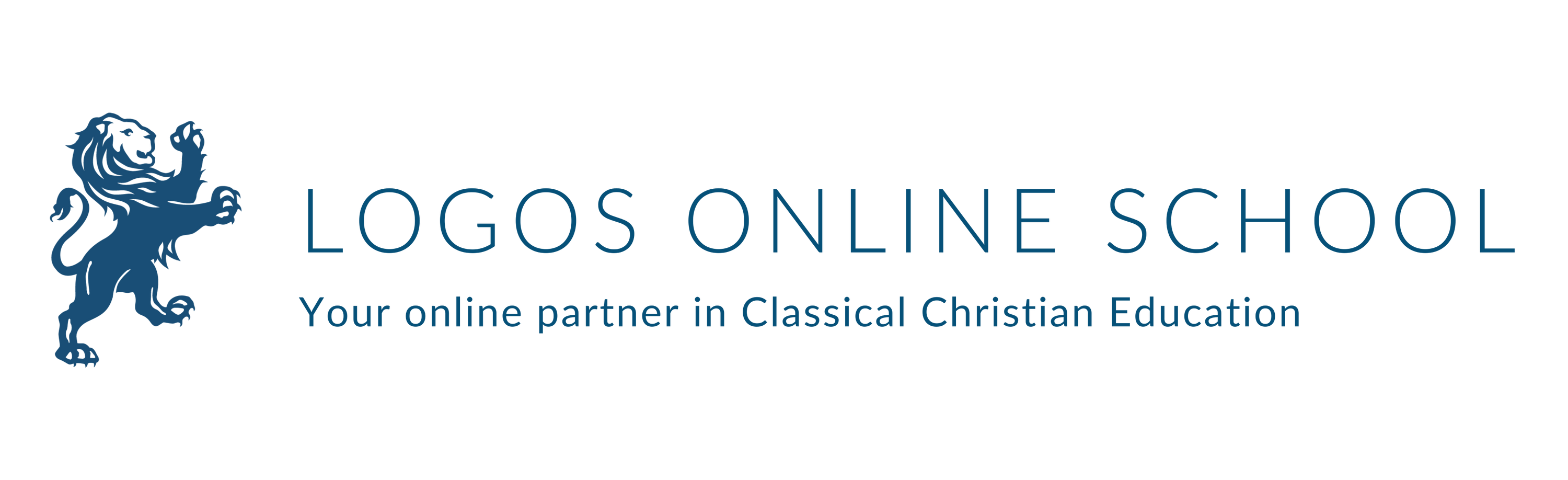How to Apply to LOS & Register for Classes
The application process for LOS is simple.
Simply apply…look for an email...and register for classes.
Apply
- Complete our short online application, providing basic information about your family and students.
- You will not be requesting classes with this application, but just positioning your family to enroll in classes with LOS. Submitting this application is free, and does not obligate you in any way to enroll in classes, though we hope you will.
Look For an Email...
- When your application is approved, the LOS registrar will send you a confirmation email.
- You will also receive an automated message from our online class management system (“ClassReach”), with login instructions. Once you’ve created your account, if we are in an Open Enrollment season, you will see a prompt to register your students for classes. We recommend you create your ClassReach account as soon as possible, even if you are not ready to register for classes
Register for Classes
- When you are ready to register for classes, simply click on the Course Registration notification on your ClassReach homepage and follow the prompts. Your registration is secured when you pay the 20% deposit after you submit your course selections.
For Former LOS Families Returning to LOS...
Your accounts have been archived. Please let us know if you plan to join us again, and we will provide you with access.
We also archive families who have applied to LOS but have not registered for classes.
Email: operations@logosonlineschool.com